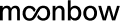Google Product category
Do you want to excel against your competitors on Google shopping? Are you in considering how to render lesser pay for the ads of the product? Get on Google's Taxonomy. It is just the secret to have things work your way.
The primary component of all shopping campaigns undertaken by Google is the product category. This is something that you must be fully aware of before making your steps in advertising on Google. If you are not informed of it yet, it is time that you explore it.

Why give a thought on the Google Product category?
Google recognises that a particular set of products is suitable for a specific shopper with the aid of Google taxonomy. Thereby, it arranges the product ads and thus results in smooth functioning.
Though product categorisation has its many advantages, categorising products based on their property is often quite hectic. For long time, product grouping has been the sole responsibility of the merchant. The task consumes much of your time and requires a lot of effort. But it is now more comfortable with the recent updates in Google. A new feature, Automatic Category assignment, makes a lot of work effortless.
Now the big question arises. As we have the facilities for automatic product categorisation, is there any need to care for the product category attribute. The answer is simple and unexpected. Yes, there is. This is because the merchants can ensure that their ads are presented to the apt audience by keeping a close watch on their product categorisation. It is also to be noted that there is a need to ensure that the correct tax rate consistent with the specific place is imposed. Thus, the feed-checklists of the merchants should be suitably subjected to categorisation to bring in the best results.
Categorisation Challenges
Many challenges are faced even when using the new Google update that enables product categorisation automatically. Many times products are assigned improperly. The impacts can be hazardous for the trader. The likely consequences are disapproval of the item, or unrelated searches can activate their ads. This is where the new attribute- 'google product category' can help enhance the category that is assigned automatically.
How can the act of categorising products be a challenging task? Indeed, it is not challenging. But, when learning the fact that there are about six thousand categories and more, the real challenge is unveiled. Therefore, associating the products with the right class becomes tedious. The depth of this challenge increases if the merchant is in charge of a large feed that includes thousands of products, which varies widely in its nature.
A primary area of confusion in this topic is the point at which the attributes google product category and the product type vary. Later in this article, we shall discuss the two vital attributes and make things clear for all the search marketers.
Google Product Category: Things you must be aware of
The performance of the shopping will be significantly impacted by this vital attribute of Google called 'google product category.' This is why you should get it correct.
The category assignment is made simpler with new updates
The task of allocating products into particular categories had been previously the task of merchants. As you are aware by now, it is a heavy task. However, the sorting of your products is now made a lot simpler with the new update of Google called automatic product categorisation. This enables the automatic allocation of various products. 'google_product_category' is now a non-compulsory attribute in the feed of merchants, which can be activated as per the merchant's needs.
Benefits of the new update for automatic categorisation
Less work
With the latest update of Google, a lot of tasks are eased out for merchants. They no longer need to take the pains to link each of their products with either of the Google taxonomy categories. This had been a mandatory task for them before you go for Google shopping product submission. This, in turn, has many benefits.
Gearing up for advertising the products is easier for the merchants. A lot of mental efforts that are to be put forward by the marketers in analysing the Google taxonomy list and identifying the suitable and most apt subcategory from the six thousand of them given in the list are now not required.
Issues of accuracy
Though it is easier to categorise the products with the new intervention, the extent of correctness is always a question mark. So, leaving the entire feed with the algorithm may not still work well and, at times, leave you the merchant in dangerous situations. The reason for this risk factor is explained below.
Automatic identification mainly depends on many attributes of the merchant's feed. Title, brand, description, GTIN are some of these. Thus, it becomes more important to check the precision of these attributes. If somehow the software makes a mistake in finding the right category, specific other required fields will be imposed upon the products, falsely. Incorrect allocation is also hazardous in terms of tax collection, as any form of discrepancies might lead to tax miscalculation.
Target does not coincide with reality
Most merchants prefer to align the ad campaigns of their product in line with the corresponding Google product category. But, not all the time does the intended product group shake hands with the categories that are automatically assigned. To take care of these aspects, 'google_product_category' can play a significant role. You are destined to get the best results if the attribute, 'google_product_category,' is rightly set in your field.
How to get the Google Product Category correct?
Each category, as well as a subcategory of Google Taxonomy, is assigned with a unique number, commonly called category id. The field for Google Product Category can be filled in with either the category id or the entire category text.
Why is it necessary to set the correct Google Product category? It is how the merchant communicates with Google on what kind of product he/she is selling over Google. This, in turn, helps Google to match the products with the correct search query. In this way, these products can appear in the right auction and enjoy a healthy competition with similar products that comes in the same category.
There are cases where different products might have similar titles, but they might be differently natured that they lie in various categories. Such cases creep in when both books and the DVDs based on these books are to be sold. In this context, the title may be the same, though the product type is hugely varied. This can bring in many ambiguities if the product category is not allocated. Such discrepancies can bring you substantial losses.
Based on the attributes and factors like title, description, GTIN, etc. does Google decides on what to display and when.
Dealing with the attribute Product Type
Product type is the attribute that lets the marketer organise the Google shopping campaign in terms of a more structured campaign and bidding management. The feed for a product type can be filled in with any value that you wish. But it is always advisable that product type organisation is performed in the same format as the Google product category. To segment out your products in Google ads, you can even go for numerous category levels. Assignment of value for a product type can be attained easily with 'Smartfeed,' which carries out the task by simple IF statements.
Product Type versus Google Product Category: What differentiates it?
Both of these attributes, product type, and Google product category are used to group the products. They must be duly filled correctly in the spaces provided in the shopping product form on Google. Both of these attributes serve different purposes. To have a clear cut idea on how shopping campaigns in Google works and to initiate efforts that enhance the quality and output of the campaign, these differences have to be clearly understood. The difference lies in the fact that the Google product category helps your ad to be displayed as the correct search results. In contrast, the product type is used for organising the reporting and bidding the Google shopping campaign ads. The attribute product type can take in any value as per your choice, while that of the Product category must strictly belong to either of the taxonomy specified by Google.
The primary aim of Google shopping is to exhibit your ads to the apt audience umpteen times as possible. Both the attributes mentioned above help you accomplish this by different means. Thus, you must set both the attributes accurately. It is to be noted here that the fields for these attributes are not set as required fields. But if you want to get the best of Google shopping, it is inevitable that you set and check the feed for these.
Get your Google shopping class right, and enjoy the following benefits.
Sparing time and taking pains in setting your correct Google shopping class is worthwhile as it poses a lot of advantages for the merchants. Some of these are listed below.
- By setting the attributes right, Google will be equipped enough to align your products with the correct search query. Thus, there are more chances that your product gets displayed before the right eyes.
- If the people who see your product ad match the targeted audience of your product, your CTRs will go up.
- A better CTR renders you a competitive advantage among the other similar commodities.
- Another best thing is that your PLA costs will go proportionally down with the rise in the relevance of your ads.
- Getting your classes right can get you introduced to the new dimensions of marketing like a multi-channel strategy. You will be able to advertise your products wisely through other platforms like Criteo, Bing shopping, Facebook, etc.
- If you are a merchant selling your products in two or more countries, this new feature is a boon for you. You can spare enough time to set the category right for one country. Subsequently, this can be suitably copied to the feed for other countries easily.
It is indeed evident that feed categorisation from the many available product types is cumbersome. But once you have set it right, the benefits are numerous. It is worthwhile spending enough time on it and taking the pains owing to the innumerable marketing advantages it can give you in the later stages. If you are unable to provide that time of yours, suitably carry it out by Smartfeed outsourcing. This can also be done by employing a freelancer capable of categorising the products. In this way, you are not wasting money. Instead, you are investing your money for better yield.
The different means of categorisation
Manual Categorisation
You can manually set all the products like the name itself suggests. By choosing for manual classification, you will be able to override the categories that are automatically assigned by Google for your products. The task associated with this type of grouping is that you must initially visit the taxonomy page of Google, download the complete category and subcategory list. Then, you have to go through the list to hunt for the right and most suited product category.
The best means of doing this is by downloading the complete list of categories and subcategories and sorting them in Excel using the function for search. This method can be best resorted to where there are no many products in your feed. The critical thing to be noted is that you must keep a close watch on most of the categories. There might be more than one category that seems to fit in your product. In these circumstances, evaluate these similar suitable categories and choose the best and the most appropriate one out of these.
Automatic Categorisation
Automatic categorisation is not the same as Google's automatic assignment. The critical difference is that when the algorithm does the task for you in Google automatic allocation, in automatic categorisation, the categories of your preference shall be automatically assigned. But this requires the involvement of a third party.
This can be accomplished with the aid of Smartfeed within a couple of seconds. In Smartfeed, some systems are capable of matching the most suitable Google subcategory with your product type. This can be done by following the steps below.
- Set a default category. This is essential to ensure that your products get approved. If no groups are set as default, there are chances that they will fall in no category and thus get disapproved. The significance of the default class is that if there exists any mismatch between the subclass rules and your product type, such products will be assigned to this default class
- Select a suitable field in your feed that aligns with your product category.
- Based on the field that is set in this input feed, generate rules.
- Choose the best class for that product type by typing in some letters.
Smartfeed outsourcing makes the process of grouping much more relaxed and quicker than what is possible by manual categorisation. These systems update the product categories of your product concerning any changes in the Google taxonomy list. To enhance the quality of output. The category allocation using this system reduces the chances of your product substantially, not getting approved from the Merchant Center.
Manual and Automatic categorisation
It is no secret that a combination of manual and automatic classification can yield better results. This can be accounted to the fact that such a system enables personalisation to a greater extent and thus prove more advantageous. By using this type of categorisation, manually set rules enjoy higher priority than the automatically generated ones. Such features let you override the rules that are auto-generated with the regulations set manually.
Imagine a situation where you are a merchant who sells clothes. Say that you devised the automatically generated rule by following the steps mentioned above. In this way, you allocate the general class Accessories and apparel with the subcategory clothing followed by dresses. However, if you are selling diverse kinds of dresses, it is better and more comfortable for the shoppers when you become more specific about it, rather than placing them all under the single category 'dresses'. This is where the provision for setting rules by own can help you out. In this type of grouping, you are free to set standards manually that let more specific categorisation like Bridal and wedding party dresses beneath the more general categories clothing and accessories and apparel.
Add Product type
While dealing with the Google product category and product type, there exist confusions many a time. Consequently, merchants end up filing the field for taxonomy with the product type. The difference between the two attributes has to be presumed well. While the Google product category is set based on the taxonomy, which is already defined by Google, the product type aids the marketers to group their products on the website suitably. The product type is not set as a field to be filled mandatorily by Google. However, filing the input feed for a product type can leave you with a lot of advantages in the later stage as follows.
- It lets Google know more about your product.
- To the existing Google taxonomy, more descriptive detailed layers shall be added.
- It can help you land on better results.
Smartfeed Customers: If you have the Google product category already in your field, what is to be done?
There are times when the Google product category is already set in the feed while the marketers intend to make their field management automatic. Under such circumstances, mapping categories again over and over seems senseless. Here, we have had an efficient solution. The categorisation that is already set can be used, and it can also be added to the feed as a non-compulsory field.
Taking time to get the right Google product category and product type for your products is worthwhile. In Google Shopping, the allocation of the right category field can help in the performance enhancement of your product ads. The assignment of the correct group can be attained in either of the following means.
- Manual categorisation
- Automatic categorisation
- Combined manual and automatic categorisation
- Incorporating the field for product type in your feed
- Incorporating a voluntary feed-taxonomy to feed.
To get more information on the subject, download Data Feed Optimisation eBook guide!
- By going through this guide, you will get enough information on methods to enhance the product feed quality.
- You will get information on Various shopping channels available and the one that suits you best consistent with your product type.
- The different strategies that can be adopted to improve the ROI of your shopping campaign.
Conclusion
If you intend to advertise in Google, taking efforts for Google categorisation of your products can, undoubtedly, bring in better outcomes. Such a useful product categorisation can unwind the new dimensions of marketing, and wonders can work for them. Those marketers who are aware of the potential of an efficient product categorisation will never fail to spend the time and take the efforts to classify their products correctly. In this way, there is a higher probability that the Google product ads of your product are shown before the right eyes. Adequate allocation of your product category lets Google know your product in detail ad equips it to advertise it to the correct audience to the maximum number of times possible. This can win you a competitive advantage among other commodities of similar character.
With the arrival of many new technologies and updates, Google product categorisation has become an easier task. With the introduction of the beautiful feature of Google that lets automatic classification as well as with third-party aids, the task of product sorting can be accomplished effortlessly in less time.
If you are further left with any doubts regarding the subject, do not hesitate to drop in your query.