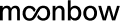Seller Ratings on Google Shopping
Seller Ratings on Google Shopping
Many customers make a buying decision after reading the reviews left by the customers who purchased the product. There is a lot of value given to the ratings. Around 90% of customers claim their buying decision depends on the quality and authenticity of the reviews.
Many studies have shown that seller rating can boost the conversion rates of a business by 50%. Customers trust the reviews that are posted on eCommerce sites. These reviews are increasing the sales of the eCommerce stores year on year.

You can find two different types of reviews on Google shopping. These include product ratings and seller ratings. The product rating is the rating that is given to every product, whereas the seller rating is applicable for retailers and plays a critical role in grabbing the attention of buyers.
The seller ratings that are showcased on Google shopping will allow new customers to gain an insight into the experiences of customers who have purchased the product. If you want to gain trust with customers who land on your site, you must have an in-depth understanding of how seller ratings work on Google.
What is the seller rating?
Seller rating is the five-star rating system that can be given for products based on the analyses of the customers. This is the rating that appears on the Google shopping search results along with the product pages.
When your product rating is listed on Google shopping search results, it makes your product listing stand out from the rest. The rating of the seller would be shown on PPC ads when you run an Adwords campaign. If the product has a seller rating, you can expect more clicks.
Influence of seller ratings
It is reported by Omnitail that there is an increase of 107% of click-through rate for the products that have seller ratings over products without seller ratings. The product listing that has both the seller and product rating can have a significant increase in CTR. This also shows relevant ads to the users based on their search term on Google shopping.
It is difficult for merchants to get customer reviews since only 6% of customers would show interest in leaving the reviews after buying and using the product. The small retailers cannot even get 150 reviews that are the minimum number of reviews requested by Google to show the seller ratings.
The most effective way to display seller rating on Google shopping listing is to take necessary steps that help you get a good number of reviews from the customers.
Working of Seller rating
Google will pick the rating from different sources and give a star rating for the business. The rating keeps on changing with the addition of new reviews and removal of the old ones. The threshold that is set by Google for reviews has been changed from 30 to 150 in the last 12 months. Based on the collective 150 reviews, the rating would be given on the scale of 5.
Google shopping will not get the reviews directly; instead, they would collect the reviews from third party sources to determine the review for a business. You must take part in two to three websites where the customer can leave a review of your company.
Below are a few sources where customers can provide ratings and leave reviews:
- Google trusted stores
This is the rating service that is owned by Google. After completion of the transaction, the customer can leave a review on these sites. This is accessible for the traders across the UK, US, Japan, France, Australia and Germany. You can complete the application process for free.
- Google customer reviews
This is a powerful tool that is given to businesses by Google. The customers can leave feedback about the company after purchasing your products. If you become a part of this program, a piece of code is generated. You must add this code on the site. A link will be visible for the customers to give a survey. The Google customer reviews are available only to the merchants across Canada, Austria, Denmark, Spain, Netherlands, Norway, Sweden, Turkey, Russian Federation, Mexico, Czech Republic, and Belgium.
- Google and Stella service
Stella service is a measurement company that is working with Google to give an accurate analysis to the traders. However, you have to pay for using this service. Google will perform an analysis of a few merchants, especially to learn about the type of shopping experience they give to the customers.
- Review partners
There are many review sites available in the virtual world. A few sites where the customer can post a review about the companies include Trustedcompany, Reevoo, and Verified reviews, and many more. The policies of each of the sites are different. The merchants can avail their service and effectively manage the accounts.
5 ways you can improve the seller ratings on Google
Here are a few ways you can increase the seller ratings for your business. When ratings are improved, you will enhance the trust of customers and compel them to buy the products from your site.
- 1. Offer an excellent service
The best way to improve the seller rating is to give a great experience to the customers who land on your site. You need to optimize the site in a way that it makes it easy for customers to find information and carry out shopping with ease.
Reviews that are given by customers for your brand depends on the service you are offering them. You must deliver the services by exceeding the expectations of the customers, like shipping the product to the customers within the promised time, charging a reasonable shipping fee, respond to the questions within a set time-frame, and be explicit about your products.
- 2. Provide accurate merchant information
When you are submitting the information on Google Merchant centre, you must make sure that it is up-to-date. If you submit inaccurate data, the reviews that are given for the brand would not be properly linked to your company. You need to check that the information you are providing is matching with the information that you have given on the review site. Check the domain name and the store name of the site thoroughly. This helps you to boost the rating of the website on Google.
- 3. Give a positive response to negative reviews
It is never easy for businesses to read and respond to negative reviews. However, you must take the negative reviews as an excellent opportunity to boost the trust of customers in your business. You can deal with the negative reviews by talking to the customers in an apologetic and supportive tone. You can instil confidence by revisiting the case. You can also get in touch with them to understand the problem and give the right solution to the problem.
When you are giving a response to a bad review, you must never include the business name or search term. If the customer issue has been addressed and resolved, and the customer is delighted with your service, you can ask them to revisit the review. This helps to maintain positivity around your business.
- 4. Respond to the positive reviews
You also have to thank happy customers! This makes customers feel valued and appreciated. When you are responding to the positive reviews, post the business name, search terms and location. You can also ask them to revisit your site in the future for making purchases. You can give a personal touch to the product by suggesting that they order from your store.
- 5. Encourage customers to leave reviews
Many customers would show interest in leaving a review when they have a terrible experience with the company or when the product is not up to their expectations. The feedback that you get from the customers who are happy with your product or service is precious, so encourage the customers to leave a review about the brand. You can also send them the link where they have to review the product.
The best way to encourage customers to leave a review is to send an email to the customer with a link to the review site. This technique is known to increase reviews by 70%. It also enhances your likelihood of reaching the 150 reviews threshold set by Google to give a rating for your company on Google shopping list.
Make use of Google product rating
The main objective of having good seller rating is to boost the trust of the customers and improve the visibility of your brand on Google shopping list. Another way to gain visibility is to use product ratings. The product ratings will be displayed on Google shopping and shopping ads. When you list the rating, it makes the product look complete.
The three key attributes to be included in the feed are GTIN, MPN and brand. You must submit GTIN; otherwise, Google will reject the product to be listed on Google shopping list. You must submit a review feed to Google every month.
By getting a good number of seller ratings, you will boost the confidence of new customers and compel them to make purchases from your store. When there are more positive reviews, it shows customers that you are providing exceptional services.