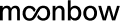Data Feed Management – KEY TERMS!
Data Feed Management – KEY TERMS!
Here are a few terms that you need to know to understand data feed management:
Google Shopping
Product listing ads is the service offered by Google to retailers. It is the best marketing option available for retailers to list down the products so that customers can search and compare various products with ease. The products are showcased when the customer searches for a product on Google. The product listing ads will appear both in the search engine results page and on the Shopping tab.

Product feed optimization
When you want to create a shopping campaign, you need to optimize the product feed. By optimizing the ads, it helps Google to learn when and where to showcase the ads. If the product is relevant to the search terms used by customers, then the ad appears on the Google search results. This increases the chance of your product to appear when a user is searching for other products. If you want to optimize the product feed, you make sure to fill the data fields. We make this simple for you with Smartfeed.
Shopping Channel
Shopping Channel are third party websites that showcases a series of products. It helps your products to reach a wider audience across the globe and get more sales and traffic. There are several shopping channels from which you can choose the from. The channels include websites that are small and offering just niche products. There are two different types of shopping channels available. These include – marketplace and comparison-shopping engines. Social media networks have become another key channel available for retailers to sell their products, with distinct features compared to the marketplace and comparison-shopping engines.
MPN – Manufacturer Part Number
When you are uploading the products that you want to promote to the marketplace and comparison shopping engine, you will need to become familiar with MPN. This is essential when you are making purchases for a specific type of product. MPN is the Manufacturer Part Number. It is a unique number that is given by the manufacturer for a product. The MPN has a series of numbers and letters. With this number, it is easy for people to identify the product.
Comparison shopping engines
Comparison shopping engines are the sites that allow the customers to find all the retailers who are offering the product that they are looking for. This helps the customers to compare the price and other features of all the products side by side, and choose the one that serves their purpose and meets their needs. The Comparison shopping engines are called the price comparison websites. Retailers will make use of comparison shopping engines as one of the best marketing tools. It allows the retailers to upload the product feeds, set bid or the products, and categorize the products properly.
Bing product ads
Bing product ads are a type of ad that makes use of the product feed to show the ads that are rich in content and engaging for Bing users. These ads are displayed when the user searches with the keywords that are similar to the product. It is common for retailers and brand owners to use these ads.
Bing Merchant centre
Bing Merchant Centre is a powerful tool that allows retailers to easily create and manage the ads that are showcased on the Bing search engine page. It works similar to that of the Google Merchant Centre.
Product feed specification
Several shopping channels have particular product feed specifications. These specifications clearly state the structure that the retailer must follow to upload any product to the product feed. The specifications will enable the shopping channels to give exceptional service to users. It allows consumers to search for similar products side by side for their search term.
Product feed management
Product feed management allows you to optimize the product feeds successfully. When the optimization is done right, it shows relevant shopping campaign results to the consumers based on their search terms. Smartfeed allows you to do this quickly and efficiently.
Shopping cart
The physical stores will have a shopping cart that is a part of the whole process, which lets you make the purchases quickly. Online stores also have a shopping cart system. The shopping cart is software that is integrated into the eCommerce sites to help customers collect items together to make purchases.
These labels are a kind of attribute that is present in the product feed. You can use the labels in the shopping campaigns to easily filter the products. It also helps you to use the product listing ad strategies.
GTIN – Global Trade Item Number
GTIN or Global Trade Item Number is a number that helps you to identify products with ease. It puts all the systems in one place to make sure that they follow a common pattern. When a common pattern is followed, it helps the barcode readers to read the products and helps online databases store the products easily.
Item Group ID
An Item Group ID is an attribute that you can use in the product data feed. The ID would be the same as the attribute that is shared for similar products. There should be something unique between the products. The unique thing can be the colour of the product, size of the product etc.
Data Feed attributes
Data feed attributes are the elements that you find in the product feed. It is the feed that you prepare for the product to upload. In every data feed, there are a series of products. Every product has a set of attributes. The attributes can be colour, EAN, and availability. Whenever you are creating a product feed, you need to assign attributes for the products. These attributes help the customers to find the specific products when they are searching for it.
Product variants
A product will have variants to differentiate itself from the other products. The variants that you can find in the products are identifiers, such as price, colour, and so on.
Dynamic re-pricing
It is a strategy used by retailers to adjust the product price. You can adjust the price with the increase or decrease in the supply and demand.
Data feed
The data feed sends structured and up-to-date information about the products to the online shopping platform. It is used on websites, tools, and applications. The widely found data feeds are the product data feeds, and the news feeds.
Amazon ASIN number
The Amazon Standard Identification Number is a unique identifier that is given to the products on the Amazon site. It has ten characters, which comprises of letters and numbers. This is the numbering system that is followed by Amazon to maintain its huge catalogue of products.
Amazon Order Management
This system is a mix of tools and processes that a customer has made use of to buy their products. It also includes products that are shipped. There is a myriad of tools offered by Amazon to manage their orders effectively. There are also third-party tools that computerize the processes and simplify the complicated operations for the sellers who make use of multiple channels.
Amazon Product Listings
Amazon product listings are the product page that has a list of items you have kept for sale on Amazon. The page has information about the product, such as title, description, image, and price.
Amazon Marketplace Ads
These ads are displayed to the customers searching for the products or making purchases on Amazon.
These ads are showcased for reprising customers. It is a powerful yet lucrative tool for sellers to sell their products to potential buyers. These are the cost per click ads. You must pay for these ads only when the Amazon user clicks on the ad.
Facebook Dynamic product ads
These are the ads that make use of the product feed to showcase relevant advertisements to the users on Facebook. It has the users who have landed on your website.
Creating product listing ads
When you want to create a product listing ad, you must make sure that the product and business are adhering to the requirements set by Google. You must have a Google Merchant centre account and data feed in place to create these ads. When you have these, then you must think about setting up the product listing ads. People who do not have much time and are not technically savvy can create product listing ads using Google Merchant Centre. You can use Google Adwords to create the ads.
Google Ads
It is a powerful ad service that is offered by Google. It helps you to create ads and showcase them on top of the Google search results page. The ads created on Google Adwords would be given the label as the ad. You can see the ads on the top and bottom of the organic search results when users search for the product similar to yours.
Product listing ad
These ads display more details compared to the standard text ad. It compels users to click on the ads. The information showcased on the product listing ad comes from the product feed. These are also known as shopping ads and appear on Google shopping, Google image search, and Google search partner network.
Google Product category
It is an attribute that helps you to categorize the products. When product categories segregate the products, it becomes easy for the users to navigate and find the product. You can directly select the category of the product and search for your desired one with ease.
Google Taxonomy
It displays the categories list that Google uses to departmentalize the products that are in the shopping feed. There are around 6000 categories.
Google Merchant centre
It is the place where you upload the product information. The products uploaded in this centre will appear on Google shopping and Google eCommerce properties. The products that are listed on Google search pages are something that is uploaded on Google Merchant Centre.