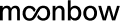Experts Tips on Google Shopping Feed Optimization
Experts Tips on Google Shopping Feed Optimization
The tips that are listed in this article are for the people who have in-depth knowledge on optimizing data feeds and want to take their Google shopping campaign to a new level to boost traffic and sales.

- Use GTIN in Google shopping
Global Trade Item Number is a critical part of optimizing your campaign. The manufacturer provides the GTIN number. However, if you are a reseller of the product, you must have a GTIN number to upload the product data feed. GTIN numbers are not required for antique products, custom products, manufacturer parts, handicrafts, apparel products, multipacks and the products that are solely produced by you.
You can add this number to the ad in the auction. It is the auction where the other resellers who are selling the product similar to yours take part. The ad would be shown based on the attributes set by the supplier catalogue and will override the changes that are made in the product feed.
These are the ads that are shown for particular searches and would appear on product listing ads. When the user clicks on the ad, then he/she lands on your website. The user can see the variations of the same product on the landing page.
GTIN is also helpful to put your ad on the top or best. The position of the ad on product listing ads is also dependent on the reviews given by the customers for the product. If there are more positive reviews for your brand or product, it appears in the first position. Google will fetch the review details about your brand through various third party review sites.
- Optimize the title
Optimizing the product title is the best way to make the ads relevant to user searches. It is the most crucial attribute in the product feed. The sellers must spend a lot of time in writing the best title that helps your ad appear on the top when a user searches for the product similar to yours.
The attributes you use will depend on the type of category your brand or product falls into. For instance, if you are selling clothes in your store, the title should have a brand, gender, product type and attributes (such as size, material and colour). In case if you are selling consumable products, you must have the title with the brand name, product type and attributes (such as weight, count etc).
If you are selling electronic goods, you must add a brand name, attributes and product type in the title.
In the title, you must make sure that all the critical keywords related to the product are included. You can use the search term report to see which user queries have high conversion rates. You can use these queries as the titles to get more traffic and sales.
You can run keyword testing to check which all keywords are reaping better results for the store. You should use the same product information that is on the site, so when the user clicks on your ad, he will find the same information that you have provided in the advertisement. It is advised to place critical information at the start of the title. When titles are shortened, the essential information would be shown to the users at the beginning.
- Optimize the colour attributes
You must use light colours in the feed so that it is visible to the user. For instance, if you are selling the product whose uses the colour pomegranate, then you can use a light red colour. The colour that you are applying for the ad would be the same as the one on the landing page. When Google crawls the micro data that is on the landing page, it will match the colour attribute that you have used in the feed with the colour on the landing page.
- Change the price in the data feeds
Competitive pricing would play a critical role in the marketing strategy set for eCommerce stores. Many dynamic solutions are available to keep the pricing levels, which changes with time in the eCommerce space. You can use our tool Pricechecker to check how your pricing is compared with the pricing of the competitors.
You can extract this information and use it in the feed to create the best and dynamic pricing tool. You can export the file related to the pricing tool and integrate this with the product data feed that matches by ID.
The essential step you can do is create a custom label . It helps you bid based on the pricing of your competitors.
In case, if you are making use of the feed optimization platform, it would be easy for you to set the rules for the custom labels. The product would be moved from one label to another label based on the pricing becoming more or less competitive.
It is easy for you to set the label to medium, high or low based on the pricing of the product on that particular day. By using the Google Adwords account, it becomes quite easy for you to bid for the products that are priced low and bid down for the products that are not having competitive pricing.
- Choose the right image
When the ad appears on Google, the first thing that grabs the attention of users is the images that are shown.
Here are a few critical points to keep in mind to optimize the image links of the product:
-
- Make use of superior quality images, especially for use on different devices. The images should look the same in all the platforms.
- You must make sure that the attributes that you have put in the title such as size, colour and material matches with the image that you are uploading.
- Test the product images with the lifestyle images to check which one works best for your brand.
- There is an Image selector tool that is available. You can use this tool to pick the right image to upload in the product feed. The products that are in the feed would be put in the table along with the images. You can pick the best image from the list to showcase in the advertisement.
- Use Regular expressions
The Regular expressions, also known as Reg Ex are a series of characters that help define the right pattern. The pattern matching is done with the help of strings. This is the function that is useful to optimize the data feed. It enables you to match all the characters with the help of a single string.
There are regular expressions that one can use to duplicate the words or replace the words. You can also fix multiple sizes at one go. It is also easy to remove the spaces between the words in one go. For instance, if the title of the product comprises of too many spaces throughout the text, you can use regex string. This would find the extra spaces in words and replace them. The regular expressions are beneficial, especially when you are working on the data feeds that are huge.
- Promotions of Sales and merchants
The sales and merchant promotions are created based on the buying behaviour of the customers. These promotions will help the eCommerce stores to increase the click-through rate of the site and boost the conversions by spending less.
For example, if you have an apparel store and you are offering a discount on the t-shirts of 25% during the spring season, then you can create a SAVE25 promotional code for the site. You must embed this code to the shopping ads. For this, you must initially create a call promotion_id, and the promo code must appear only for the t-shirts for which you want to give the discount. Once this is done, you can visit the Google Merchant Centre account for creating a promotion. If you do not see the merchant promotion tab, you must fill the merchant promotion form.
There is a step by step instruction that gives you the process to create a promotion in Google. This includes the effective start and end time from when to when the ad must be displayed, specific products and given the promotional code if any. It is easy for you to run the promotions for three to four months without updating them. You can use this if you are running the sale for a long time and are offering free shipping for the products.
If you are offering promotions on multiple products, then it is wise to use Google promotions feed. This allows you to upload the promotions directly to the Google Merchant centre.
These are a few valuable tips you need to follow to optimize the Google shopping feeds. Doing this helps you to increase the traffic for the site and thereby sales.